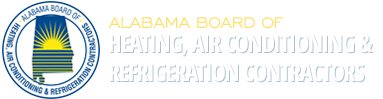Please complete the section below. In the upload file section, please include a scan of the signed signature page of your settlement or consent agreement. Once this section is complete, please click the “Submit” button to be transferred to the “Submit Payment” screen.
On the Submit Payment screen, select “Fees & Fines” from the transaction item drop-down menu. Enter your name, license number (if applicable), and case number (i.e. BC-2019-555). Once the signed copy of your agreement is received AND the fine is paid in full, you will be notified when the complaint is closed out.